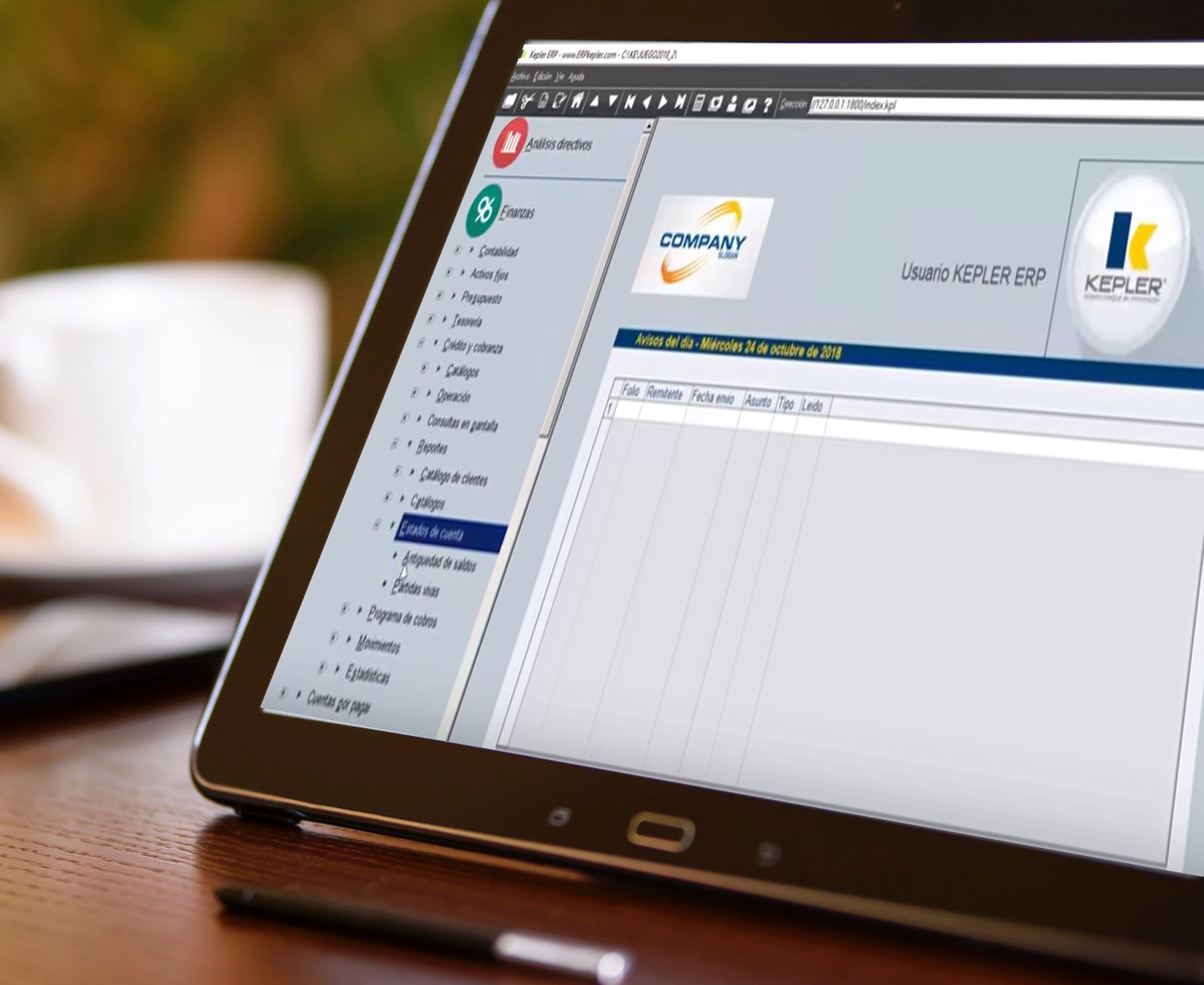ERP KEPLER
ERP KEPLER
Enterprice Resource Planning.
ERP KEPLER not only establishes a concrete base for the tactics of your business, but also optimizes processes, improves operations and potentializes opportunities for growth.

To have an optimal execution of each one of the processes of your company is task
which is considered uncontrolled and
overwhelming. This usually happens if the data
of a department is not shared
with another in a correct and effective way
because they are
isolated and not in a global integration
as a single organization.
ERP KEPLER integrates the information of each of the areas and processes of your company and allows data to be communicated at a necessary and reliable time.
1. Reduction of time in the control of daily transactions.
2. The finance department may spend more time analyzing the information than recapturing it.
3. Real-time information for decision making.
4. Integrate the financial and operational information of your company.
5. Control the information of Human Resources.
Description of ERP KEPLER modules
Financial Indicators
It shows the relationships that exist between the different accounts of the financial statements, allowing to analyze their liquidity, solvency, profitability and operational efficiency of your company.
Executive/Management Reports
It contains tools for Sales Analysis, Credit Analysis and Collection, Financial Analysis, Budget Analysis and Warehouse Analysis.
With the help of these tools you can have information about monthly sales for each of the products of your company.
Accounting
You can choose the movements to have accounting effect, such as sales, purchases, collections, etc., the information is generated through an accounting journal entry.
You will be able to control accounting accounts, consult financial statements and financial statements by cost centers.
Assets
It allows to obtain the depreciation of the fixed assets registered in the company.
Budgets/Expenses
You can carry out the budget control by concept, department, project or the combination of the three. They can be handled annually or monthly, depending on the needs of your company.
Treasury
It allows you to keep a detailed record of the bank transactions that take place in your company; importing the bank movements using the EDI and TXT tools offered by the banks, and reconciling these with the accounting records by means of amounts and references.
Accounts Payable/Accounts Receivable
You can manage the information of your customers and sellers.
Through this module you can perform the operations of collection, advances, charges and credits.
Accounts payable are automatically generated as a result of purchases made.
The payments in turn, will pay the respective accounts payable.
Through the accounts payable module, you can manage the information of your suppliers, verify your movements, generate purchase statistics and check balances with each of them, It also allows the issuance of checks or transfers to settle the totality or partiality of supplier's movements o transactions.
Purchases
Each of the purchases is detailed, from the entry of quotes and purchase orders to the possible returns that we may receive.
This module is related to the accounting area, where the outputs or corresponding inventory entries are generated for each purchase
and the recognition of accounts payable.
Sales
You can manage your entire sales process, from quotes to possible returns. Orders can be referenced with specific delivery dates, also automatically taken to production requirements.
Point of Sale
ERP KEPLER allows to carry out the point of sale flow from the opening of a cash registers to cash desk closing.
In addition, it supports barcode of each product of your establishment.
Inventory Control
You can carry out the control and administration of the products and stocks in your company by group, line and type of product.
Multibranch/Multiwarehouse
You will be able to carry out the absolute control of transfer movements between stores of the same branch, or transfers between all the branches of your company.
Virtual Warehouses
Allows products to be placed in virtual warehouse giving them a “on hold” status.
Management of:
Serial numbers, lot numbers/expirtation dates, size/model/color and locations
Sales Manager
It´s managed by recording activities of each vendor, in addition to controlling sales commissions.
Supplier Analysis
Allows to visualize the control of purchases by supplier.
Shipments
Allows control of shipments of products by size, model and color.
Engineering
Carry out the design and organization of manufacturing for your company's products controlling materials and operational processes.
In addition to controlling aspects of size, model and color of products.
Planning
Process of planning activities are carried out easily in the system based on special orders, machines or some other factor.
Production Control
Get production control through reliable information in real time, such as results, historic information, estimates or whatever data you want.
Quality Control
It allows to reduce the production defects of products,
through the detection and capture of failures per person, department, line of work or any other.
Organization Definition
It allows to control all the personnel of the organization, such as training control, organizational charts and salaries.
Job Openings and Resume Control
It serves to control the information of available vacancies and candidates.
Sales Operation Overview
You will be able to record activities and follow up on clients, as well as control any information sent.
Activity Calendar
It allows to schedule appointments through the agenda control.
Sales Goals
Tracking a customer's sales since he is a prospect until becoming your client.
Customer Service
You will be able to control all the after-sales monitoring to your clients with the aim of providing a better service to each one of them, controlling sales statistics information that will allow you to estimate future purchases, analyze consumption patterns and detect purchase needs.
 CRM KEPLER
CRM KEPLER
Customer Relationship Management.
Solution focused on the efficient management of clients, prospects, products and the management of activities between them.
Meeting the needs of customers and prospects can be an easy task by implementing a CRM,
which allows to improve relations with them, knowing them better and allowing lower costs in the attainment of new prospects and increase the fidelity of the existing ones, which, in both cases, it means greater sales and more profitability for the business.
Benefits:
1. Management of agenda and activity schedules.
2. Management of sellers and sales quotas.
3. Management of customer service: quotes, orders, shipments, complaints.
4. More effective marketing management, campaigns and promotions to generate customer loyalty.
5. Evaluation of results: sales, quotas, closing times, rejections, portfolio analysis by client and seller, product analysis, etc.

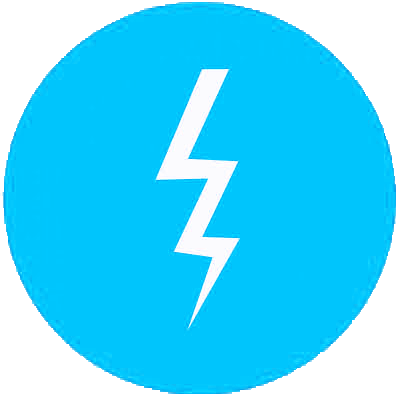 Express Implementation
Express Implementation
ERP KEPLER basic plan.

The basic plan of ERP KEPLER software is a very good option for the administration and organization of your business, because unlike normal implementation, this plan is done in 2 month average.
The processes of each area that make up a business are already predefined, so it is ideal for businesses that do not have well-defined processes and workflows, or for those companies that do not have a large budget.
Benefits:
1. The implementation lasts only 1 to 2 months average.
2. The operative/administrative processes are already predefined.
3. Fast and effective results.
4. The cost-benefit ratio of your investment will be reflected in:
maximum control over everything that happens in the company, improvement of productivity thanks to cost savings and process improvement.
5.
Simple training for the use of the ERP.
 ONCLOUD
ONCLOUD
It is a business resource planning tool, which works through the internet.
OnCloud plan represents an insurance of your information before damages to hard disk, electric shorts,
Data extraction by internal personnel in your company or any other risk that is not in your hands.
The goal is to maintain your KEPLER system
accessible at any time y cuando más lo necesites.
Installation on a server is not necessary
within your company.
It is only necessary that you have
internet service to be able to
connect from anywhere, wherever you are.
Benefits:
1. Reduction of costs: avoids the expense of network servers.
2. Secure your information in case of equipment theft or technical failures.
3. Avoid the loss of time, OnCloud allows us to quickly answer questions or problems.
4. Your system will always be updated.
5. Backup of your information/system to recover it easily in case of loss.